5. Smartpixel Screen Recorder
SmartPixel software is a free easy to use screen recorder and video editor tool for Windows and Android. It has been seamlessly integrated D3D recording technology which compatible with nearly all the PC and mobile games. With rich video editing features it could help people easily create professional videos in 1080P HD high quality with less CPU consumption and lower disk usage. In addition to game videos,it is widely used for capturing desktop screen videos, tutorial videos, webcam videos as well as personalized music videos. It is one of the best free video recorder and editor software for home users.
Smartpixel screen recorder has area, full screen as well as PIP screen capture mode. Area mode helps to capture specific part of the desktop screen, PIP mode helps to record webcam videos as microphone audios during desktop screen capturing. Its a perfect game recorder for gamer to create tutorial videos. If you are a talented video maker, SmartPixel webcam recorder could also help you capture impressive webcam videos with various video effects. In the record setting panel, you can freely adjust resolutions, frame rates, brightness for better video quality.
In addition to screen capture, SmartPixel video editor also provides easy to use video editing features to help you clip, merge, split your videos in a few minutes. You can effectively insert subtitles, text effect, filters, background music, audio clips as well as dubbing for your videos. Almost any ideas you can think of, you can realize in your videos! Once the video editing is done, the video clip can be exported with FLV, AVI, MP4, WMV and other general formats. If you are a video gamer you can upload and share your videos directly via SmartPixel by binding your social accounts and input the video title, descriptions etc. The videos will be uploaded to GoPlay game video platform and share to Facebook, YouTube and Twitter. SmartPixel is the best game recorder & video editor for PC and mobile gamers.
SmartPixel Screen Recorder is a free trial software application from the Video Tools subcategory, part of the Audio & Multimedia category. The app is currently available in English and it was last updated on 2015-06-15. The program can be installed on Win2000, WinXP, Win7 x32, Win7 x64, Windows 8, Windows 10, WinServer, WinOther, Windows2000, Windows2003, Windows Server 2000, Windows Server 2003, Windows Server 2008, Windows Server 2008r2, Windows Server 2012, Windows Tablet PC Edition 2005, Windows Media Center Edition 2005, WinVista, Windows Vista Starter, Windows Vista Home Basic, Windows Vista Home Premium, Windows Vista Business, Windows Vista Enterprise, Windows Vista Ultimate, WinVista x64, Windows Vista Home Basic x64, Windows Vista Home Premium x64, Windows Vista Business x64, Windows Vista Enterprise x64, Windows Vista Ultimate x64.
SmartPixel Screen Recorder (version 4.0) has a file size of 29.36 MB and is available for download from our website. Just click the green Download button above to start. Until now the program was downloaded 436 times. We already checked that the download link to be safe, however for your own protection we recommend that you scan the downloaded software with your antivirus.
4. Screencast-O-Matic
Screencast-O-Matic is a free screen recorder for instant screen capture and sharing. It has an easy to operate, simple interface that is not cluttered with excessive buttons or tabs.
This is the free version with significant limitations to the Pro version. That being said, the free app allows you to take up to 15 minutes of recording time, which you can upload to YouTube HD. The supported formats in this version include MP4, AVI and FLV movie.
Key Features include:
If you upgrade to the Pro version of the app you gain access to numerous other features and tools, including no watermarks, the ability to make longer recordings, and record audio (Windows Only).* You also can use a n array of editing tools, and scripted recordings, and you can draw and zoom. the Pro version also lets you publish to Google drive, Vimeo, and Dropbox. It also comes with a handy screenshot tool as well.
*Recording computer audio requires PC with Windows Vista or later.
This is the free version with significant limitations to the Pro version. That being said, the free app allows you to take up to 15 minutes of recording time, which you can upload to YouTube HD. The supported formats in this version include MP4, AVI and FLV movie.
Key Features include:
- 15-minute recordings.
- Screen & webcam recording.
- Publish to YouTube.
- Save as video file.
If you upgrade to the Pro version of the app you gain access to numerous other features and tools, including no watermarks, the ability to make longer recordings, and record audio (Windows Only).* You also can use a n array of editing tools, and scripted recordings, and you can draw and zoom. the Pro version also lets you publish to Google drive, Vimeo, and Dropbox. It also comes with a handy screenshot tool as well.
*Recording computer audio requires PC with Windows Vista or later.
3. iSpring Free Cam
iSpring Free Cam is a great media recording solution that allows you to record any part of your screen, edit recorded video, and upload it directly to YouTube or save as WMV.
iSpring Free Cam can solve a number of screen sharing issues. For instance, with it you can troubleshoot a computer issue or show someone that you are solving a technical problem. You can also help others learn how a specific app is used, providing a video tutorial rather than a written explanation.
iSpring Free Cam lets you create high quality video recordings, providing you with all the tools you need to capture screen actions and edit the output in order to prepare it for online sharing.
Advanced options include:
iSpring Free Cam can solve a number of screen sharing issues. For instance, with it you can troubleshoot a computer issue or show someone that you are solving a technical problem. You can also help others learn how a specific app is used, providing a video tutorial rather than a written explanation.
iSpring Free Cam lets you create high quality video recordings, providing you with all the tools you need to capture screen actions and edit the output in order to prepare it for online sharing.
Advanced options include:
- Customizable recording area.
- Advanced audio settings (microphone and system sounds recording).
- Mouse indication (highlight and sounds).
- -audio & video recording (trimming, noise removal, and others)
- Direct one-click upload to YouTube.
- Save recordings as high-quality videos in WMV.
- Hot key support for simple navigation.
2. Icecream Screen Recorder
Icecream Screen Recorder is an application for screen capture and taking screenshots. Icecream Screen Recorder can both take screenshots and capture video and you can even switch between these 2 modes very easily; Just press the button in the top left corner of the application.
Key Features Include:
Key Features Include:
- Video can be taken with or without system sounds and microphone sounds. Desktop icons could be shown or hidden. Users can use default hotkeys or create their own hotkeys combinations.
- The size of the area to be captured can be selected manually or users can choose one of the preset resolutions offered by application.
- It is possible to add graphic elements like arrow, circle, rectangle, random lines and text of different colors and thickness right to the working area of the application .
1. Camtasia Studio
Camtasia Studio lets you create professional quality videos with powerful screen recording and video editing tools.The app provides you with the tools to record your computer screen and then edit those recordings into professional videos. Camtasia Studio also then allows you to share them directly from within the app to YouTube, Google Drive and Screencast.
Camtasia Studio provides a nice feature set inside a fluid interface, which you will find easy to navigate. The app allows you to record either the screen or a PowerPoint presentation. Once recorded, you can make use of the vast tool set to finalise your video and make it complete. Tools include: multiple transition options, voice narration, zoom and pan effects, cursor effects, captions and more.
Key features:
They say a picture paints a thousand words. Screencasts, which are videos of your computer screen and often used in tutorials, are a useful way to illustrate a point or program. ScreenFlow is a very polished screencasting application, which records just about anything and gives you a huge amount of editing options afterwards.
ScreenFlow will record everything from your iSight camera to microphone audio or speaker audio enabling you to add crystal clear commentaries to your screencasts. ScreenFlow even monitors keystrokes and mouse movements, which is pretty clever. The app also has an excellent zoom function which allows you to add a touch of class and professionalism to your screencasts.
Recording quality is excellent, and thanks to a high frame-rate (which you can set), your videos look as if everything was actually happening on your screen. What's also surprising is that ScreenFlow is very lightweight for what is effectively a video editor, consuming relatively few CPU and RAM resources. Exporting is possible in all major formats and YouTube fans can now share their productions instantly.
The program has one glaring drawback however and that's that you can't add text, subtitles or simple text annotations to your beautifully produced screencasts. It's also a bit on the pricey side but if you're looking to produce professional looking screencasts, it's probably worth it.
ScreenFlow is an excellent screencasting application that just lacks text insertion support to make it a truly excellent application.
Simple, Free and Feature Rich
Record a video of your screen (upto 120 minutes)
Record a video using your web-cam
Capture a region, a window or entire screen
Capture an image using your web-cam
Open, annotate and share an existing image
Copy to clipboard or save it locally
Store screenshots & videos in the cloud
Share a link to the stored screenshot & video
Zoom in / zoom out
Assign custom short-cut keys
Proxy server friendly
* Easy screen capture and screen recording.
* The most easy to use video creator on Earth
* No registration is required
* 100% Spyware and Adware Free
* Free soundtrack music, guaranteed to be YouTube legal
* Crop video, edit video, add images, add text, record audio
* Automatic animation effects
* One-Click Speech Synthesis
* 720p HD rendering
* Lightweight memory imprint
* Hardware accelerated video playback
* Multi-core CPU optimized
* Automatic audio normalization and ducking
Ezvid is designed for users of all ages. With just a few clicks you are ready to share your media with the world.
Perfect free and easy alternative to:
* Windows Movie Maker
* Animoto, Corel, Videopad, Cyberlink, Adobe, Pinnacle, Sony Vegas, Arcsoft, Magix, Pinnacle, Premiere, Wondershare, Stupeflix, Flixtime, One True Media, Bolide, Ulead, Muvee, Nero, and more
You can make a great looking video or slideshow for YouTube in less than one minute!
Ezvid accepts nearly all video and image formats, including gameplay videos from software like fraps, camtasia and hypercam. Arrange the media on Ezvid''s timeline to your liking. Add narration by clicking the *record* button. Add text slides. When you''re ready to go live, simply click *upload to youtube*, and you''re done!
Key features:
- Library: Save editing time and achieve consistency by storing callouts, title slides, or an entire intro sequence for later reuse.
- YouTube upload: Produce and upload HD-quality videos to YouTube without leaving the app.
- Copy and paste: You can reuse transitions, zooms and other effects by copying and pasting into different spots on the timeline or add it to the library.
- Keystroke callouts: You can make keystrokes visible as Camtasia Studio takes note of any keyboard short-cuts used during recording and shows the keys as a graphic overlay.
- Enhanced callouts: New callout styles provide support for image transparency.
- Sketch motion callouts: Bring attention to the important components of your videos with animated shapes.
OTHER GOOD SCREEN RECORDERS
6. ScreenFlow
ScreenFlow will record everything from your iSight camera to microphone audio or speaker audio enabling you to add crystal clear commentaries to your screencasts. ScreenFlow even monitors keystrokes and mouse movements, which is pretty clever. The app also has an excellent zoom function which allows you to add a touch of class and professionalism to your screencasts.
Recording quality is excellent, and thanks to a high frame-rate (which you can set), your videos look as if everything was actually happening on your screen. What's also surprising is that ScreenFlow is very lightweight for what is effectively a video editor, consuming relatively few CPU and RAM resources. Exporting is possible in all major formats and YouTube fans can now share their productions instantly.
The program has one glaring drawback however and that's that you can't add text, subtitles or simple text annotations to your beautifully produced screencasts. It's also a bit on the pricey side but if you're looking to produce professional looking screencasts, it's probably worth it.
ScreenFlow is an excellent screencasting application that just lacks text insertion support to make it a truly excellent application.
Changes
- Please Note: Version 4 is a $29 paid upgrade from previous versions of ScreenFlow and will require a new serial number. If you install version 4 without purchasing a new serial number, your videos exported from ScreenFlow 4 will contain a watermark.
- Stay more organized
- Nested Clips
- Merge multiple elements into a single (nested) clip on the timeline
- Access and edit nested content on a separate tabbed timeline
- Apply filters and video actions to nested clips as a way to join content
- Media library organization tools
- Easily find and organize all the clips in your library
- Search for a specific clips
- Arrange clips by name, duration, or type
- View your media in list view
- Select a clip and see where it's used in your timeline
- Reach new audiences:
- Closed Caption support
- Add, edit and publish ADA compliant soft subtitles as caption tracks to your MPEG-4 movies and YouTube videos
- Create captions in multiple languages
- Export captions as an SRT file
- MPEG-4 export
- Export faster, higher quality MPEG-4 files using the x264 codec
- Razzle-dazzle 'em:
- Chroma key
- Replace your green (or any color) background with your own video or still image background
- Core image video and audio filters
- Add effects to videos, images and audio
- Video effects include advanced color adjustments, distortion effects, blurring, alpha mask, color effects, and more
- Audio effects include EQ, multiband compression, peak limiting, delay and more
- Freehand callout support for all media
- Formatting for display of Show Keystrokes
- Cursor effect improvements
- User-definable canvas size for new documents
- Display of transition angles in degrees
- Publish to Vimeo in 1080p option
- Publish to YouTube as unlisted option
- ProRes Alpha Channel Support in export on OS X 10.7+
- Streamline your workflow and save time:
- Dynamic Update of Media
- Update and reload modified imported assets directly from within ScreenFlow into the library, timeline and canvas (This feature is not available in the Mac App Store version of ScreenFlow)
- Recording timer
- Set a duration of time you want ScreenFlow to record
- Paste a clip into an existing gap in the timeline
- "JKL" keystrokes for fast forward and rewind
- Zoom gestures for quick navigation
- One-click starting and ending transitions
- Visible timecode display
- Scrollbar navigation for preview area
- Default duration preference for actions and transitions
- Numerical crop option for cropping media
- Shortcut button for scaling timeline
- Display of stereo audio waveforms in timeline
- Single video frame export to a PNG file
- Increased increment of timeline zoom
- Improved access to gear menu
- Improved document load performance and memory usage with QuickTime editing scalability improvements
- Improved playhead positioning after pasting
- 4.0.5:
- Fixed issue that caused engine failure message in certain situations when trying to activate ScreenFlow license.
7. TinyTake
From MangoApps Inc: TinyTake is a free screen capture & video recording software for Microsoft Windows. With TinyTake, you can capture images and videos of your computer screen, add comments and share them with others in minutes. TinyTake is built by MangoApps and is available for free.
8. Ezvid
Ezvid is a freeware HD video maker, slideshow maker, screen recorder, and movie maker for Windows 7, XP, and Vista. Ezvid imports images and video, and uploads directly to YouTube.
* Easy screen capture and screen recording.
* The most easy to use video creator on Earth
* No registration is required
* 100% Spyware and Adware Free
* Free soundtrack music, guaranteed to be YouTube legal
* Crop video, edit video, add images, add text, record audio
* Automatic animation effects
* One-Click Speech Synthesis
* 720p HD rendering
* Lightweight memory imprint
* Hardware accelerated video playback
* Multi-core CPU optimized
* Automatic audio normalization and ducking
Ezvid is designed for users of all ages. With just a few clicks you are ready to share your media with the world.
Perfect free and easy alternative to:
* Windows Movie Maker
* Animoto, Corel, Videopad, Cyberlink, Adobe, Pinnacle, Sony Vegas, Arcsoft, Magix, Pinnacle, Premiere, Wondershare, Stupeflix, Flixtime, One True Media, Bolide, Ulead, Muvee, Nero, and more
You can make a great looking video or slideshow for YouTube in less than one minute!
Ezvid accepts nearly all video and image formats, including gameplay videos from software like fraps, camtasia and hypercam. Arrange the media on Ezvid''s timeline to your liking. Add narration by clicking the *record* button. Add text slides. When you''re ready to go live, simply click *upload to youtube*, and you''re done!
9. CamStudio
CamStudio is a great tool to create quick demos and screencasts on your computer in AVI and, if you wish, you can convert them into Flash format. CamStudio's features include options to highlight the cursor path during a recording session, automatic panning, and the ability to record with sound.
An effects menu lets you annotate and append videos with comments, plus add a time stamp or watermark. CamStudio also captures screenshots if you set the frame rate, drag the mouse over the area for capture, and tap on the coordinates. While CamStudio doesn’t contain any fancy compressors, file types, or even a video editor, we found it easy to convert AVI files into MP4s, for example, using other free software free software. Overall, CamStudio is a great way to take advantage of open source software to produce both instructional videos and screen captures and share them with the world!
CamStudio at a Glance
CamStudio is a compact little program with some nice features tucked away to maximize its allure. Installation is a breeze. However, when you launch CamStudio, a private product upgrade is offered that has not been verified by SourceForge. You’ll have to decide if you want to take a chance on CamStudio’s private upgrade or not. Yet, once you launch CamStudio, you’ll find several helpful features to make your screen recording journey quite enjoyable. For example, controls to record an entire screen or a portion of it, sound options, and the ability to add comments to videos and screen captures. CamStudio and its codec are released under GPL license.Product Details
Here is a detailed breakdown of CamStudio’s features:- Records your screen and audio to AVI files
- Converts AVI into Flash
- Highlights your cursor path for clarity
- Automatically pans
- Records with sound
- Lets you add text comments to videos
| ||||||||||||||||||
|---|---|---|---|---|---|---|---|---|---|---|---|---|---|---|---|---|---|---|
10. DVD VideoSoft’s Free Screen Video Recorder
Free Screen Video Recorder is a compact, yet full-featured screen video recorder and screenshot capture tool that allows you to easily record screen activities and capture anything on the screen including windows, objects, menus, full screen and rectangular regions.
You can choose to save captures to file, clipboard or print them out directly from the program window. Product details: - Record screen activities including onscreen changes, speech from microphone, mouse movements - Capture multiple windows and objects including multi-level menus - Resize, cropp and rotate output images - Record your screen video to MP4 files - Highlight your cursor path for clarity - Record video with sound (from the microphone) - Save in BMP, JPEG, GIF, TGA or PNG formats - Run when Windows starts (optional) Free Screen Video Recorder contains no spyware or adware. It's clearly free and absolutely safe to install and run. |
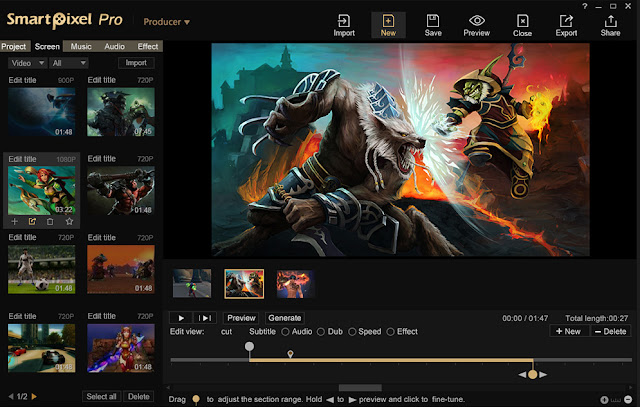









ReplyDeleteHyperCam Home Edition CrackI am very impressed with your post because this post is very beneficial for me and provide a new knowledge to me
Top 5 Screen Recorder For Windows >>>>> Download Now
Delete>>>>> Download Full
Top 5 Screen Recorder For Windows >>>>> Download LINK
>>>>> Download Now
Top 5 Screen Recorder For Windows >>>>> Download Full
>>>>> Download LINK PP
My response on my own website. Appreciation is a wonderful thing...thanks for sharing kepp it up. Avast Clear Crack
ReplyDeleteAuto Screen Capture Crack
Atomic Mail Sender Crack
Bandicam Crack
<a
I guess I am the only one who comes here to share my very own experience guess what? I am using my laptop for almost the post 2 years.
ReplyDeleteHyperCam Home Edition Crack
Outer Space Mac Crack
RC-20 Retro Color Crack
Analog Brass Winds Crack
I Heart NY Crack
Core FTP Pro Crack
ReplyDeleteSo nice I am enjoying for that post as for u latest version of this Security tool Available
ReplyDeletevidmore screen recorder crack
antares autotune pro crack
cerberus ftp server enterprise crack
maxon cinema 4d crack
Wow, amazing block structure! How long
ReplyDeleteHave you written a blog before? Working on a blog seems easy.
The overview of your website is pretty good, not to mention what it does.
In the content!
vstpatch.net
iSumsoft ZIP Password Crack
DBConvert Studio Crack
FastRawViewer Crack
Vidmore Video Converter Crack
DtSearch Desktop Crack
If you want to download the latest version of this software so links are given below
ReplyDeleteI enjoy your work gratitude for sharing it.
Good Working Thanks for sharing keep it up.
CrackBins Full Version Softwares Free Download
Vidmore Screen Recorder Crack
Such a Nice post. Thanks for Awesome tips Keep it up
ReplyDeleteVidmore Screen Recorder Crack
Nitro Pro Enterprise Crack
PostgreSQL Maestro Crack
Beyond Compare Crack
MacBooster Crack
RemoveWAT Crack
Clip Studio Paint EX Crack
Dragon Naturally Speaking crack
AnyToISO Professional Crack
Origin Pro Crack
Very Nice Blog this amazing Software.
ReplyDeleteThank for sharing Good Luck!
Auto Screen Capture Crack
DriverMax Pro Crack
PGWare SuperRam Crack
Magic ISO Maker Crack
Webroot SecureAnywhere Antivirus Crack
FonePaw Data Recovery Crack
Auto Screen Capture Crack
I guess I am the only one who came here to share my very own experience. Guess what!? I am using my laptop for almost the
ReplyDeletepast 6 years, but I had no idea of solving some basic issues. I do not know how to
Download Cracked Pro Softwares But thankfully, I recently visited a website named Crack Softwares Free Download
installcrack.net
Atomic Mail Sender Crack
I like your all post. You have done really good work. Thank you for the information you provide, it helped me a lot.
ReplyDeleteCyberLink Screen Recorder Deluxe Crack
HandBrake CS2 Crack
MacKeeper Crack
NCH Express Zip Crack
TeamViewer Crack
HandBrake CS2 Crack
WavePad Sound Editor Crack
Adobe Lightroom Crack
Thank you for Sharing best Useful information...>
ReplyDeleteVidmore Screen Recorder Crack
Mountain Duck Crack
AVG Driver Updater Crack
PDF Candy Desktop Crack
Avast Antivirus Crack
Top 5 Screen Recorder For Windows >>>>> Download Now
ReplyDelete>>>>> Download Full
Top 5 Screen Recorder For Windows >>>>> Download LINK
>>>>> Download Now
Top 5 Screen Recorder For Windows >>>>> Download Full
>>>>> Download LINK
Excellent post, Its really friendly article... good working
ReplyDeleteBolide Movie Creator Crack
Folder Protect Crack
Mixpad Crackk
Aiseesoft Video Converter Ultimate Crack
AMTEmu Adobe Universal Crack
Such A Nice Post!
ReplyDeleteAuto Screen Capture Crack
Geekbench Pro Crack
Nice article and explanation Keep continuing to write an article like this you may also check my website
ReplyDeleteAnyDesk Crack
IBM SPSS Statistics Crack
Letasoft Sound Booster Crack
Reg Organizer Crack
InPixio Photo Studio Ultimate Crack