What is my ip address or how can if find my ip address? This post will answer that in 3 seconds. In this post we would see about 2 Easy ways to find IP address.
Method 1:
Find the ip address of your computer using a search engine like Google.
Method 2:
Find your IP address of your computer using cmd (command prompt)
1. Find your IP address using a search engine like Google.
 |
Step 1: Open your browser
Open your browser. Go to GoogleStep 2: Typing search terms
Type "how to find IP address" or "what is my ip address" in google.com. Press enter or click search. Google will show your public ip address like as below.
"xxx.xxx.223.218
Your public IP address"
This method works on Bing too.
2. How to find the ip address using cmd (command prompt).
Step1: Open Run Window
To open run window press "Windows key + R" keys together. Windows key is the key on your keyboard which has Windows Microsoft logo instead of a letter written on it. After you press "Windows key + R" together you will see the following screen.Step 2: Open Command Prompt
To open command prompt type "cmd" in the run window as shown in the following screen.After you type "cmd" in the run window you will see the Command Prompt as shown in the following screen.
 |
Step 3: Type "ipconfig"
In the command prompt Type "ipconfig" as shown in the following screen and press enter.After you hit enter, you will see a similar screen as follows.
Your IP Address is shown in front of "IP Address. . . . . . . . . . . . : Your IP Address" as shown in above screen. In above screen the IP Address is xxx.xxx.66.3. Your IP Address will be shown in place of xxx.xxx.66.3.
You can use this method to find IP address of all windows operating system like 7, 8, xp2 and xp3 etc.
Article by Rak
You can check the home page Aooggy
For other posts.
Link to this post for sharing: How To Find IP Address Of PC
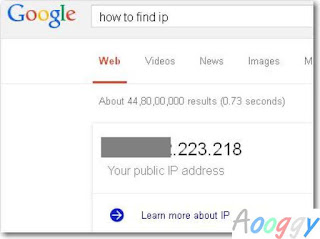

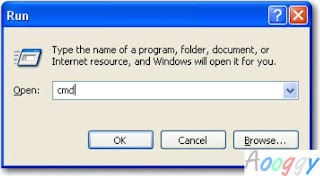


Comments
Post a Comment