Google Analytics Account Method
Step 1
Go to Google Analytics website. Click on "Sign In".
Click on "Google Analytics". Put your google account details and Click "Sign In".
Learn How To Add Google Analytics to Blogger
Step 2
Click on "Admin" tab of your Google Analytics account. Now just below "PROPERTY"select the website you want to check the installation of Google Analytics for.
How to Add Sitemap to Blogger (*.Blogspot.com)
Step 3
Click now on "Tracking info".
How to Download Apk file from Google Play
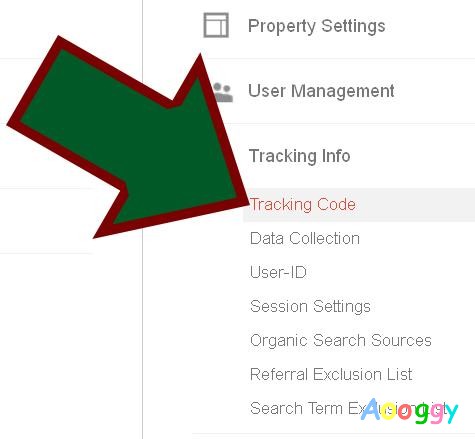
Click on "Tracking Code" option.
Step 4
Check your "Tracking Status", to the right-side of "Tracking ID". If the Google Analytics code is installed properly, the "Tracking Status" displays the words "Receiving traffic in past 48 hours.".
Website Source Code Method
Step 1
Go to any page on your website. The Google Analytics code needs to be present in the source code for every page of your website to collect visitors data from your website. If the your site doen't use a template based content management system such as WordPress, you should check every page of your website or blog to confirm data is being tracked correctly.
Step 2
Move your mouse pointer to an open area of the page on your website. Right click and select "View Page Source" or "View Source". You will see the source code for the page in a new window.
Step 3
Press "Ctrl+F" and then type "google-analytics" in the search field to find the below code:<script type="text/javascript">
var _gaq = _gaq || []; _gaq.push(['_setAccount', '(Account Number)']); _gaq.push(['_trackPageview']);
(function() { var ga = document.createElement('script'); ga.type = 'text/javascript'; ga.async = true; ga.src = ('https:' == document.location.protocol ? 'https://ssl' :
'http://www') + '.google-analytics.com/ga.js'; var s = document.getElementsByTagName('script')[0]; s.parentNode.insertBefore(ga, s); })();
</script>
If you the code is present, Google Analytics is installed properly on your website.





How To Check If Google Analytics Is Installed Correctly >>>>> Download Now
ReplyDelete>>>>> Download Full
How To Check If Google Analytics Is Installed Correctly >>>>> Download LINK
>>>>> Download Now
How To Check If Google Analytics Is Installed Correctly >>>>> Download Full
>>>>> Download LINK 6x